This is an example to read excel file in ruby (this can be used for reading excel workbook as well) using RubyXL gem
Step 1) Create an excel workbook like below
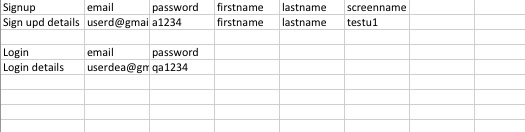
Step 2) Create a ruby file including gems
require 'rubygems'
require 'rubyXL'
Copy path to excel file and replace it in place of work book
workbook = RubyXL::Parser.parse("/Users/username/Downloads/simple_spreadsheet.xlsm")
This first sheet of excel workbook can be read into hash table using below command
hash_arr=workbook[0].get_table(["Login", "email", "password"])
Multiple tables can be present in same file and they will read based on the format given in the above command (this helps in organizing many data tables in single sheet of excel file)
Step 3: If needed it can be used in cucumber file as below
Source code :
require 'rubygems'
require 'rubyXL'
workbook = RubyXL::Parser.parse("simple_spreadsheet.xlsm")
hash_arr=workbook[0].get_table(["Login", "email", "password"])
all_tables=hash_arr[:table]
puts all_tables
For more details refer to - https://github.com/gilt/rubyXL project



Hi Sir i am gettig following error : in `': undefined method `get_table' for # (NoMethodError)
ReplyDeletefrom -e:1:in `load'
from -e:1:in `'
please try that https://github.com/weshatheleopard/rubyXL
ReplyDelete